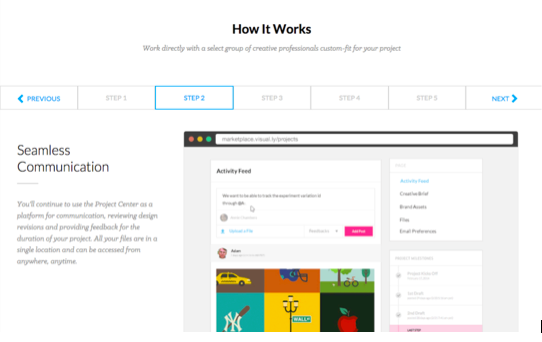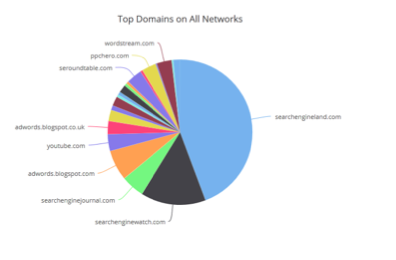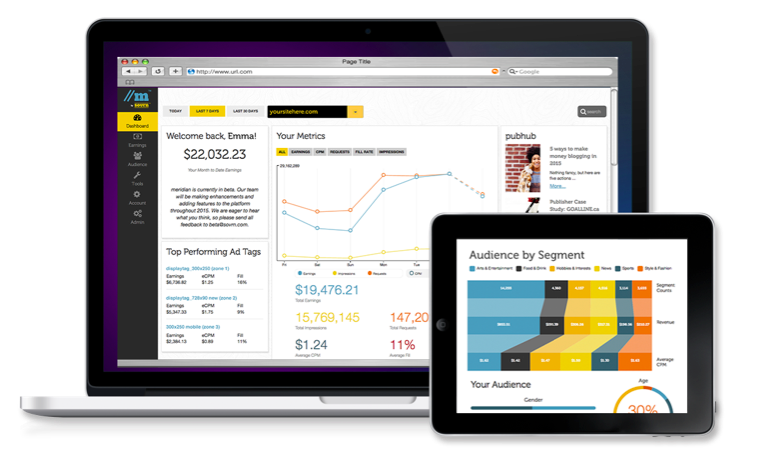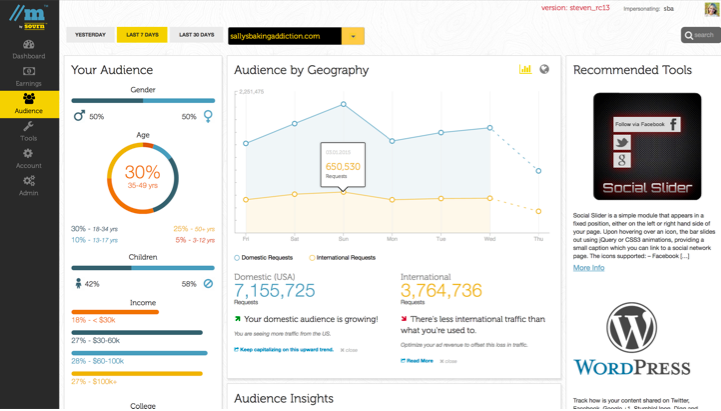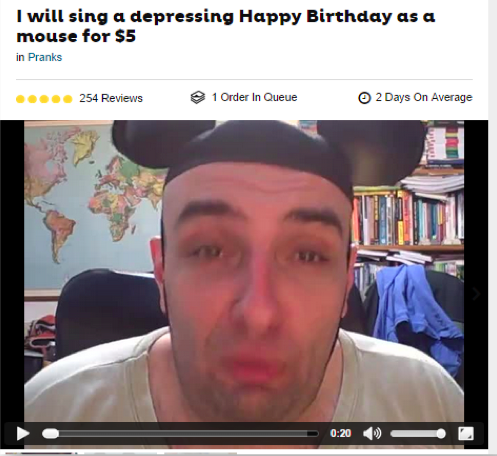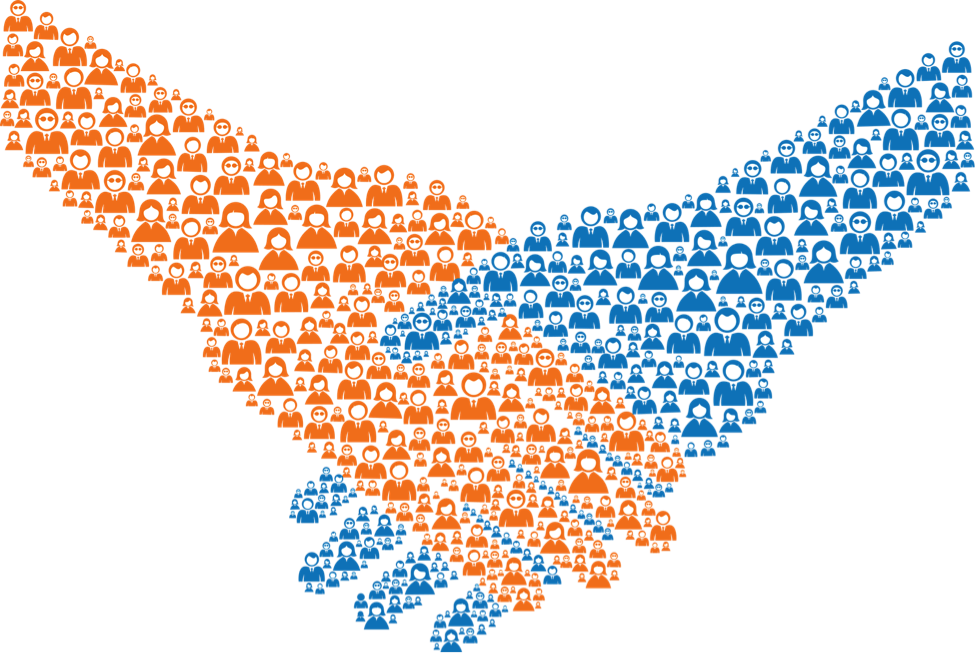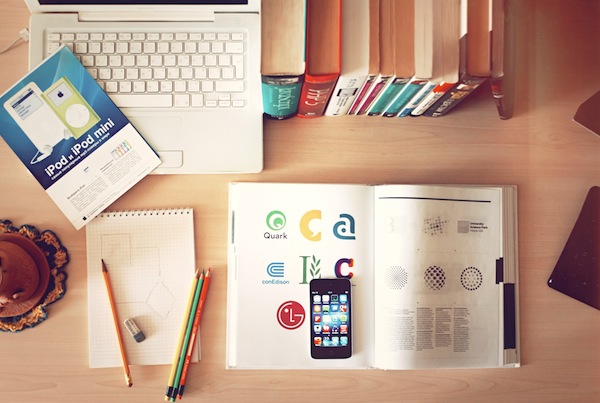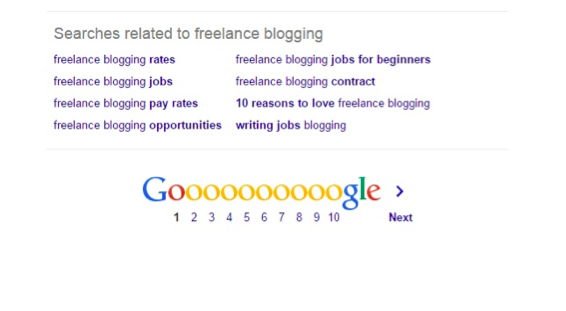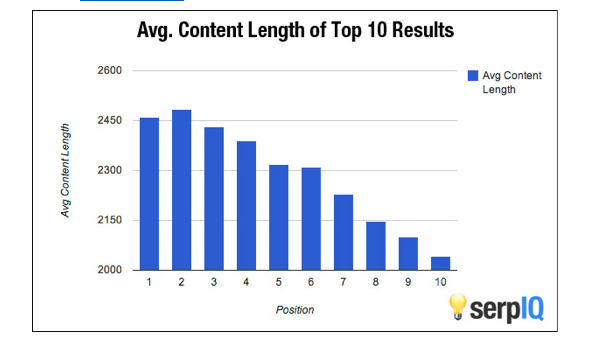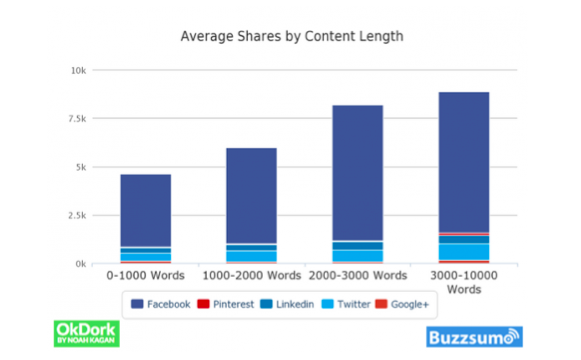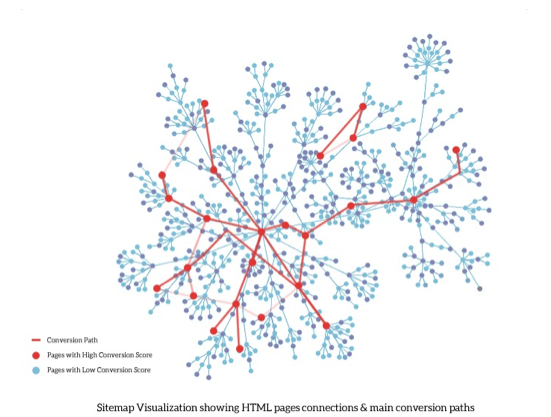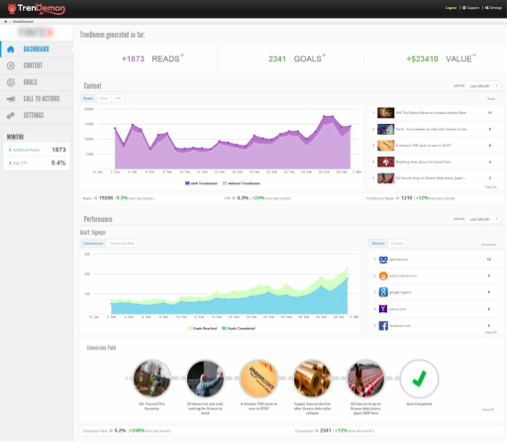This is a guest contribution from Luke Moulton.
If you’ve spent even a small about of time in the blogging world, you’ll be aware of the power of building an email list. Email is still one of the cheapest and effective forms of online marketing so as a blogger it should be high on your priority list.
But how do we build a list quickly if we aren’t getting a whole lot of traffic to our blog? How do we incentivise people to hand over their email address once they get there?
Sure, we can use the good old “Sign up to our Newsletter” or give something of value away for free. But these don’t always work for fresh visitors who haven’t seen your content before.
I’d like to introduce you to another list building option: quizzes.
You’ve probably seen them in your social media feed, you may have even taken a “Which Sex and the City Character Are You?” style personality test. They’ve been made popular by the likes of Buzzfeed and Mashable, but that’s not to say humble bloggers like you and I can’t use them to build a list.
The Technique: Facebook Ads + Quiz
The case study I’m about to show you combines traffic from Facebook Ads with a quiz. Yes folks, we’re actually going to be spending some money, hope I haven’t lost you yet… stay with me.
The results above are from a Facebook Ads campaign I used to drive traffic to a quiz. The campaign lasted 13 days on a budget of $30 per day and from this I was able to build a list of 571 people. Yes, I know, it says 560 in the screenshot above but I also had some viral traffic, so ended up with more leads. This means my cost per conversion, or the cost to acquire an email address, equaled $0.66.
To some, this cost per conversion will seem expensive, to others it’s cheap; all depends what niche you’re operating in. If you know you can generate $1 from every email address you collect, then you’ll be making 50% on your investment… better than any investment I’ve come across recently.
Let’s dive in and build the campaign.
Building the Quiz
Choosing the topic for your quiz is the most important step; obviously it needs to relate to the overall content on your blog, and it also need to appeal to a specific social media audience.
For this particular example, I’m going to pretend I have a fashion/beauty/cosmetics blog. The topic for my quiz: “Would You Qualify to be a Makeup Artist?”.
I used Sit the Test Builder to build a 10 question, multiple choice test. Sit the Test requires people to enter their email address before taking a test (or quiz). As the test creator I can then export these email addresses to my favourite email marketing platform.
While I know nothing about being a makeup artist, Google does, so make sure you research your topic thoroughly and build a quiz with legitimate questions. You see the example of my quiz here.
With my test written and published, it’s time to build the Facebook campaign.
Creating the Facebook Campaign
To begin, I created three ads to “split test”. I say split test in quotation marks because Facebook automatically favors the better-performing ad after a period and I’m not convinced they wait for statistical significance, but I digress.
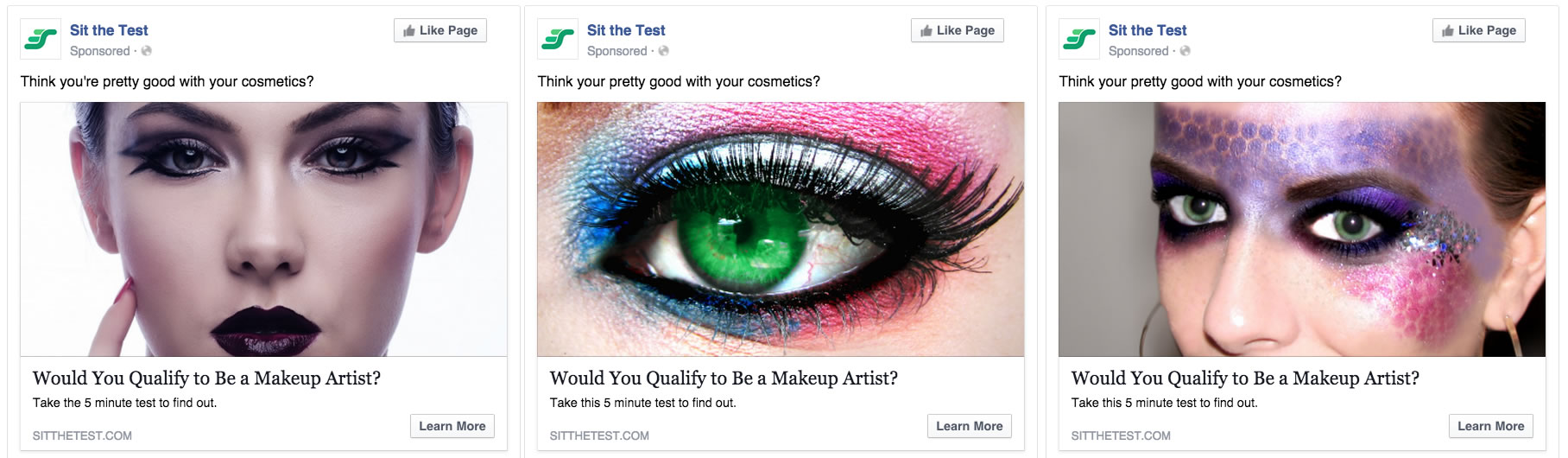
The only difference between the three ads above is the image used. It’s important to only test one aspect of your ad at a time.
Ads created, it’s time for the build the audience that I’m going to target.
For this particular campaign I targeted women between the ages of 18 and 24, interest in cosmetics and living with 25 miles of Australia’s two largest cities, Melbourne and Sydney.
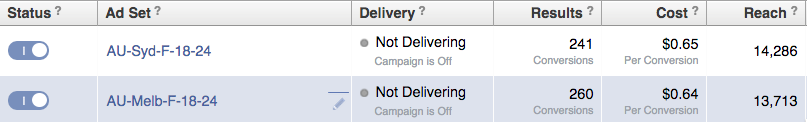
I did experiment with a couple of other Ad Sets, but the Sydney and Melbourne campaigns were the best performing. I also made sure I had Facebook conversion tracking setup so I could closely track the performance of my campaign without having to continuously check to see how many people had taken my quiz.
Launching the campaign, after a day or two you will usually start to see one Ad performing better than the others.
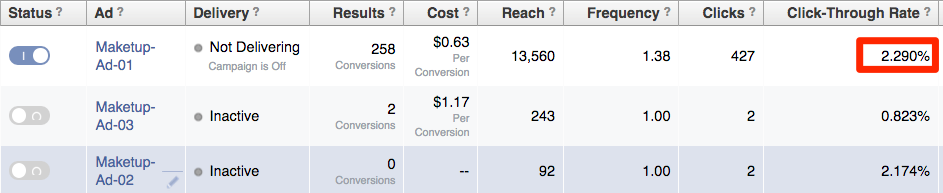
If you’ve chosen your topic and target audience well, you should be rewarded with a healthy click through rate. In this case the best performing ad generated a click through rate of 2.29%.
After a day or two I usually pause the two poorer performing ads. If none are performing well, try changing the messaging and the image.
The Quiz Results
So how did our participants fare? For this particular test, I set a pass rate of 70%. On average, participants scored 64%. 571 people started taking the quiz, and 521 people completed it. Because we collect the email address at the start, it doesn’t matter if people don’t complete the quiz – although we hope they do!
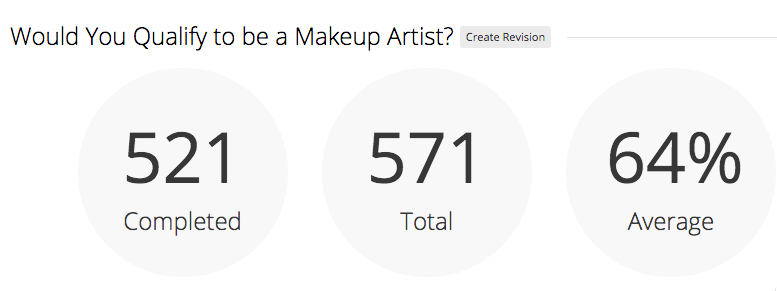
What’s Next
So I’ve built my list of 570 odd – what do I do with it now? That’s really up to you and what you have to offer your audience. But here are some suggestions:
Segment out the people who failed and offer them some cosmetics training
Segment out the people who passed and offer offer them accredited training courses
Send them regular email updates from your blog
If you don’t have your own products, there are plenty of beauty, fashion and cosmetics affiliate offers you can present to your audience, just make sure you’re adding when you email the list you’ve build… use it for good not evil and you’ll be rewarded.
Luke Moulton is a digital marketer based in Melbourne Australia, working with Sit the Test, a startup helping people create multiple choice tests and quizzes.
Originally at: Blog Tips at ProBlogger
How to Use Quizzes and Facebook to Build Your List… Fast