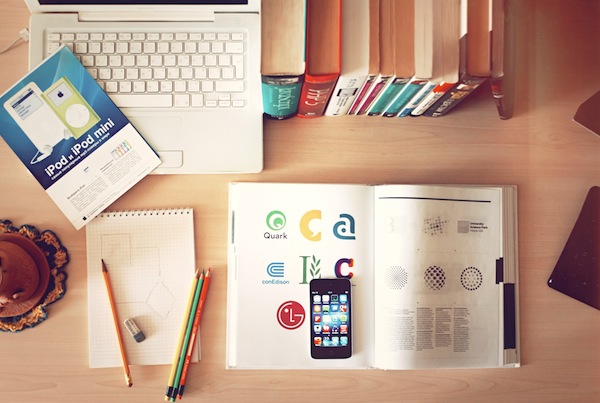
This is a guest contribution from Damion Wasylow.
You have things to say, ideas to spread and concepts to share. That’s why you’re a blogger.
But, if you’re like most bloggers, you’re much better with words than visuals. As a result, many bloggers’ sites are poorly designed or rely on simple templates. Your content may bring people to your blog, but poor design and usability can seriously limit your readership.
First Impressions are Everything
Studies show that new visitors develop an opinion of your website within 50 milliseconds. That’s 0.05 seconds. In that time, they make judgments about credibility, professionalism and quality of information – all without ever reading a single word you wrote. If the first impression isn’t positive, they’ll almost certainly bounce away, and it’s unlikely they’ll ever return.
It’s human nature. Picture a restaurant with a rusty door, broken sign and trash in the parking lot. The food could be incredible, but you’ll likely never venture inside to see the menu.
Get Real Feedback
It’s nearly impossible to honestly review your own site’s design. You’re biased, and so are your friends and family. After all, they don’t want to hurt your feelings and your dad probably isn’t your target audience. So, turn to a third party.
UserTesting.com is an excellent resource for gauging user experience. I often use UserTesting.com’s Peek Tests to gather initial feedback. Peek allows you to watch and listen to five-minute videos of real people encountering your site for the first time.
Testers answer three questions:
1) What is your first impression of this site?
2) What is the first thing you want to do on this site?
3) What stood out to you and what frustrated you about this site?
While this feedback isn’t comprehensive, it should at least offer some insight into whether your site’s design is on the right track or completely off-target.
Design Changes to Consider
You don’t have to be the world’s most talented web designer to create a visually impressive site that retains users. You simply have to understand the core elements of design and how they work together.
Color – Your color palette should be simple, consistent and reflect the overall tone of your content. Too many colors can be overwhelming, and the wrong colors can confuse your audience. Use standard color theory to select a palette that matches your blog’s personality.
Images – Users embrace photos and illustrations as a way to quickly get the gist of a story without investing too much effort. Effective images therefore leverage white space, contrast, color, interruption and other techniques to intrigue and draw the reader in. Images may not be worth 1000 words, but a recent study by Blog Pros showed that the 100 highest-ranking blogs on the Internet use at least 1 image for every 350 words.
Shapes – Chunky, square design elements evoke dramatically different feelings than free-flowing organic shapes. Circles are soft and inclusive, while angles can help carry a reader down the page. Partitioning content within shapes is a valuable way to help users segment information into digestible sections.
Typography – Typeface, font size, leading, kerning and placement all play significant roles in affecting user experience. Great typography conveys emotion, while also allowing users to focus on your message instead of struggling to interpret the structure of the letters before them. Note: never use Comic Sans or Papyrus.
Highlight Your Call-to-Action
You created your blog for a purpose, presumably beyond simply having individual visitors read your articles. Perhaps you want them to share your writings with others, purchase your product or service or download your e-book. Whatever the goal, design your site to highlight that call-to-action (CTA).
Use color, contrast, whitespace and size to make your CTA standout from the rest of the page. But keep it classy. Nothing undermines credibility faster than a flashing rainbow starburst. Here are some great examples of web pages with effective CTA designs.
Make it Mobile-Friendly
Mobile traffic accounts for nearly 60% of all web traffic, so you’re missing out on a lot of readers if your site isn’t designed to accommodate mobile visitors. And, really, even more if you count on social or email sources. When a mobile user lands on a site that offers a standard desktop design, they are far more likely to bounce away.
Ideally, your blog should be responsive, meaning that elements restack to match mobile screen dimensions when the site identifies a visitor on a mobile device. This makes your content easier to read and navigate on mobile screens.
Google recently announced that mobile-friendliness will be an increasingly important ranking factor. If your site isn’t mobile-friendly, there’s a good chance it will dramatically drop in search engine results.
The importance of blog design cannot be overstated. Take the time now to improve your site’s aesthetics and usability. You’ll attract more visitors, keep them engaged and drive them to actions that match your goals.
Damion Wasylow writes for University of Florida’s Web Design and Online Communication master’s degree program. He has more than 20 years of experience in graphic design for publications, agencies and non-profits.
Originally at: Blog Tips at ProBlogger
How Design Impacts Blog Readership
